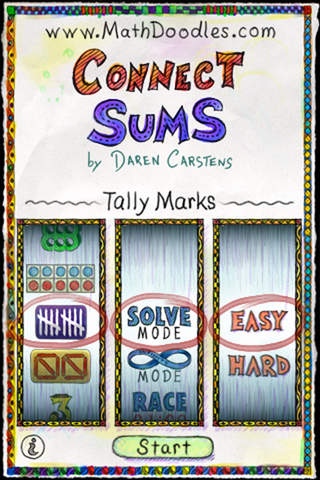Connect Sums - A Math Doodles Challenge 1.0.1
Paid Version
Publisher Description
"Connect Sums" is one of a series of challenges included in the award winning "Math Doodles" iPad app. This version of "Connect Sums" has been designed specifically for the iPhone/iPodTouch screens. It wasn't until after my school years, that I became a lover of math. I managed to slip through all of those classes, text books, and homework assignments, without learning one of the most important math lessons of all. Math IS FUN! I design Math Doodles to provide a place where anyone can discover the joy, wonder, and fun of mathematics. Math Doodle challenges provide plenty of mathematical practice, within a recreational math setting. The mathematical puzzles allow users to play, explore, and experiment with mathematical concepts, while developing and strengthening their strategy and problem solving skills. Math Doodles challenges are designed to allow for multiple solutions and strategies. There isn't only one correct answer. CONNECT SUMS Select a series of values on a grid so that the sum of the selected values equal the value of the target number. Users can choose from 25 different value representations and two levels of difficulty. CHALLENGE MODES: 1. Solve Mode: Strategically solve the puzzle in the fewest number of moves. 2. Infinity Mode: Play as long as you wish. 3. Race Mode: Rack up as many points as you can solving puzzles, before time runs out. The timer is represented by a tab of paper that works its way around the edge of the screen. DIFFICULTY MODES 1. Easy Mode: Selected values need not be neighbors of each other on the grid. 2. Hard Mode: To make things a little bit harder, each value selected must be a neighbor of the previous value selected on the grid. VALUE REPRESENTATION OPTIONS - Dice - Fingers - Hole Tiles - Ten Frames - Tally Marks - Spanish Tally Marks - Numerals - Roman Numerals - Chinese Numbers - Arabic Numbers - Gurmukhi Numbers - Hebrew Numbers - Hindi Numbers - Binary Numbers - Braille - English Words - Spanish Words - Math Prefixes - Polygons - US Coins - US Dollars - Area Fractions - Bar Fractions - Fractions - Random Design MATH GOALS: - Number & Operations - Number Sense - Addition - Subtraction - Money - Problem Solving - Mathematical Reasoning - Math Enjoyment ----------------------------------------- www.mathdoodles.com Please take a look at these other Math Doodle apps: SUMS STACKER - iPhone/iPodTouch MATH DOODLES - iPad App SYMMETRY SHUFFLE - iPad App -----------------------------------------
Requires iOS 3.0 or later. Compatible with iPhone, iPad, and iPod touch.
About Connect Sums - A Math Doodles Challenge
Connect Sums - A Math Doodles Challenge is a paid app for iOS published in the Kids list of apps, part of Education.
The company that develops Connect Sums - A Math Doodles Challenge is Carstens Studios Inc.. The latest version released by its developer is 1.0.1.
To install Connect Sums - A Math Doodles Challenge on your iOS device, just click the green Continue To App button above to start the installation process. The app is listed on our website since 2012-09-06 and was downloaded 1 times. We have already checked if the download link is safe, however for your own protection we recommend that you scan the downloaded app with your antivirus. Your antivirus may detect the Connect Sums - A Math Doodles Challenge as malware if the download link is broken.
How to install Connect Sums - A Math Doodles Challenge on your iOS device:
- Click on the Continue To App button on our website. This will redirect you to the App Store.
- Once the Connect Sums - A Math Doodles Challenge is shown in the iTunes listing of your iOS device, you can start its download and installation. Tap on the GET button to the right of the app to start downloading it.
- If you are not logged-in the iOS appstore app, you'll be prompted for your your Apple ID and/or password.
- After Connect Sums - A Math Doodles Challenge is downloaded, you'll see an INSTALL button to the right. Tap on it to start the actual installation of the iOS app.
- Once installation is finished you can tap on the OPEN button to start it. Its icon will also be added to your device home screen.